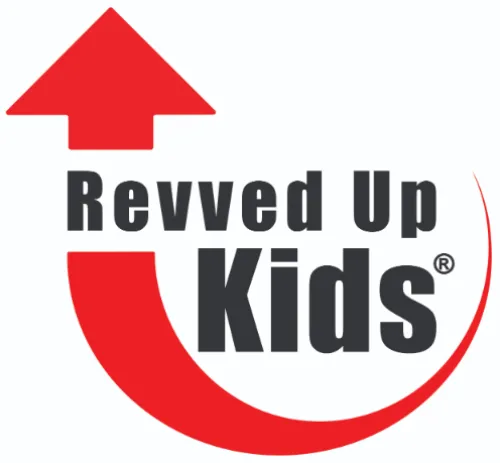Life Hacks for Online Safety
Predators are master manipulators. Not only do they look for opportunities to take advantage of young people's innocence and generally trusting natures, they actually create opportunities to do so by slowly building close friendships with children. This is increasingly true online where more than 50,000 predators actively seek victims every day in the U.S. Everywhere children go online, predators are lurking.
Games - chat rooms - social media sites - unfortunately, predators use these online venues to groom victims, and your children need to know this. Predators actively seek to establish a relationship and gain a child's trust by listening to problems, providing supportive attention, and generally making the child feel special. If your children are aware of this reality, it will help them recognize dangerous online behavior. Read on for six online predator red flags and three online safety action steps.
Is it an online predator? Red flags to look for....
Here are some of the red flags your child should watch for that could signal an interaction with a predator:
- Predators ask a lot of personal questions.
- Predators may pretend to be a kid your age, but they don't talk like one...when they ask questions or make comments they use adult phrases.
- Predators may be someone you know in real life who uses your online world to become closer friends. (watch out for people who are taking the relationship outside its normal construct/boundaries, like a tutor who invites you to a sleepover...that's not normal for a tutor and a student)
- Predators may send you a random DM (direct message) . Examples: Hey, I'm looking for new friends! Hey, you're super hot, let's talk!, Hey, I see you like XYZ (something they pulled from your profile), I do, too!
- Predators ask for photos, not necessarily sexual in nature at first.
- Predators talk in a sexual way (jokes, questions, statements).
- Predators ask kids to perform a task in exchange for game currency or cash (sometimes something that seems innocent at first, they lure the child with a small amount of game currency/cash, then they offer higher amounts in exchange for sexual photos or videos which are frequently distributed on child pornography sites).
- Predators want to chat privately, outside of the public venue where your child first meets them (social media app, game, etc.).
- Predators want to keep the friendship a secret (remind your child that normal, healthy relationships never need to be secret)
- Predators have sketchy profiles (few personal posts and photos, following tons of people but only followed by a few, photos may look like stock images vs. their own photos)
- Predators may ask to meet in person.
If anyone your child meets online does any of these things, they should come to you immediately. Reporting to the police is important, too. It takes everyone working together to protect our kids online.
Online Safety: Be Anonymous, Private and Respectable
Online Safety: Be Anonymous
It should be your child's goal to be as anonymous as possible online, their name should not appear anywhere in user accounts, games or social media sites. Here's how to accomplish this:
- Never provide more data than necessary when setting up account profiles. Children and teens assume any blank field in a form needs to be completed. Tell them to only complete required fields and to leave all other fields blank.
- Never provide their phone number in a profile. If a phone number is required, have them provide your number instead of theirs. This will keep predators from contacting them via phone if they get access to the profile data by becoming an online friend.
- Set up an email address to be used solely for online activity (social media / chat sites / game sites, etc.). This email address should not include your child's name in the address or in the personal profile. For example Susie Smith will set up a gmail address snowwhite@gmail.com. In her personal profile, her first name will be Snow and her last name will be White. She will either use your email address as a recovery email or she will create a second address, snowwhite2@gmail.com (or snowwhite@yahoo.com) and each will be the recovery for the other.
- Usernames should be anonymous. Using the above example, Susie's Instagram and SnapChat will be @SnowWhite. She will share this with her friends so they can find and connect with her, but the creepy guy who sees Susie's cheerleading photo in the paper will not be able to find her on social media when he searches for Susie Smith. Additionally, when Susie's friend tags her in an unflattering photo, it's Snow White that's been tagged, not Susie.
In order to manage your reputation and know just how anonymous you are online, Google your name in quotes every few months. Why in quotes? This will pull your exact name vs. pulling anything related to your name. Google any usernames and nicknames, too. Go through the first 20 pages of the search results and see what comes up. Try to get anything unsavory/unflattering/unsafe removed if possible (although this doesn't mean it will be gone forever if someone has downloaded or taken a screen shot of it). Google your children, and when they are old enough, have them search themselves periodically.
Online Safety: Be Private
Many sites automatically make profiles public when new accounts are established, be sure to manually update the settings to the highest level of privacy for everything.
Only people your child knows and trusts in real life (IRL) should be allowed to see their online life. Help your child understand that friends of friends are strangers, so they should restrict access to these "friends" accordingly. This video is a chilling story of what can happen when a "friend of a friend" is allowed access.
Understand the risks of Geo-Location. Geo-tagging is a feature that puts location tags on photos to tell viewers where a photo was taken. Given the instant nature of posting on social media, this feature makes stalking very easy. Geo-tracking is a feature in many phone apps that continually tracks the phone's location, even when the app is not being used. Both of these features can be turned on or off in the apps that use them. Check your apps to see how your location information is being displayed. View more information about the perils of geo-location.
Online Safety: Be Respectable
Remind children that, once images are posted online or shared via text, those images are no longer under their control and cannot be taken back. Many times, predators will convince a child or teen to send a sexual photo that they will subsequently share on a child pornography site. These images will never disappear.
Social media is filled with ugliness and hate. Remind your child that all of their activity online is building a permanent personal biography that cannot be edited. If they spew hate or share or like ugliness and bullying online, their activity can be seen, saved and shared by others. Colleges and employers routinely conduct online searches when they are considering candidates. Media stories about bad behavior that took place decades ago have permanently altered the futures of many adults in the past few years.
Check out the ReThink App as a self-filtering aid for your child. Learn more at http://www.rethinkwords.com/
Revved Up Kids has trained tens of thousands of children to recognize dangerous people, avoid unsafe situations, and escape attackers. Our training programs are available for boys and girls in K-12th grade, for parents, and for youth serving organizations. Contact us to discuss protecting the children you love from predators and violence, 678.526.3335.