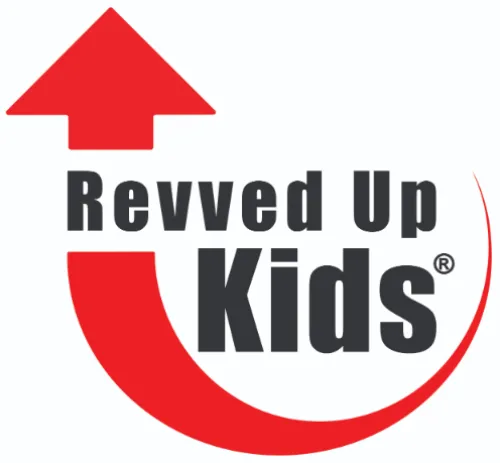October is Cybersecurity Awareness Month All of us have basic knowledge about the risks to our privacy and our personal information in our online worlds, but many of us are unsure about the active steps we need to be taking to protect ourselves from hackers. How do hackers get in and where? What happens when they do and what can we do to reduce our risk?
Most hackers rely on automatic tools that allow them to hack business websites to steal information or to plant malware that spreads to individual devices when people visit the site. Surely you've been contacted by a service provider who has told you that their records were breached and your data may have been stolen? It's all too common, and since COVID, the FBI has seen a 300% jump in cybercrimes; the threat is very real to all of us; one wrong click online can turn into mayhem. Here are five things you should be doing (and teaching your kids to do) to stay safer in your online world:
1. Strong passwords: Three of the most commonly used passwords are 123456, password and qwerty123! You can and should do better. Create a complex password that includes letters, symbols and numbers and create different passwords for every user account. Sounds too complex? We have a system that we'll share on social tomorrow! You can also consider using a password manager app, here is an article about these apps.
2. Update your apps: Hackers exploit vulnerabilities in outdated apps. Keeping your apps updated is critical; set your device to automatically update apps so you don't need to think about it.
3. Be a careful clicker: Hackers and criminals bombard us with pop-ups, emails and texts to try and get us to click links that will allow them access to our information. Be deliberate and careful about the links you click; read the URL to see if it looks like it's taking you to a legitimate site; hover on it to see if it's masking another site (the true site will appear in the bottom left of your screen when you hover); avoid clicking links that are http, look for https (SSL security is an added layer of protection); don't ever click links in emails unless you are expecting something from the sender (even if the email looks legitimate, it could be fraudulent and contain malware in the link).
4. Use an anti-virus software: Another layer of protection for your device. This article from PC Magazine shares reviews.
5. Take advantage of Revved Up Kids training for parents and kids: Our Protected While Connected training for kids and #SocialSavvy for Parents seminar are great ways to learn more about staying safe online. Learn more on our website https://www.revvedupkids.org/programs
Throughout the month we'll share more tips and information about staying safe online. Do your part. Be #Cybersmart!
Revved Up Kids has trained tens of thousands of children to recognize dangerous people, avoid unsafe situations, and escape attackers. Our training programs are available for boys and girls in K-12th grade, for parents, and for youth serving organizations. Contact us to discuss protecting the children you love from predators and violence, 678.526.3335.